System check: This is is a fake optimizer (virus) that show a lot of system problems, thisis a dangerous virus, it can causes serious damaged in your system. This virus hide all user information and delete the Start menu and programs, Sometime is dificult to repair the system without recovery.
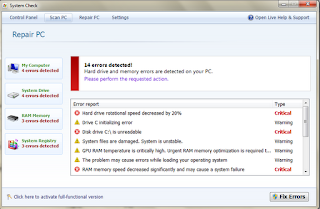
In this post I will Show you how to remove this virus easy and free
Waht do you need:
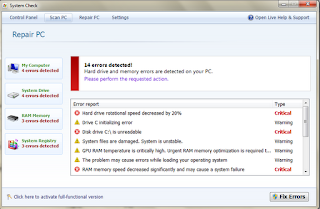
In this post I will Show you how to remove this virus easy and free
- The MS-DOS program R-kill, Download here r-kill.com
- User with Admin permission.
- Internet Access to dowload th file.
- Download the program from Internet and unzip the file. if you can't access to internet download the file from another computer and put it in a USB , unzip the file into usb and connect the usb to the computer.
- Now we need to kill the process of virus running. to do it run the program r-kill.com wait for a few minutes until the process finish, it will show a text file log after the process finish.
- Go to Mi PC, press F10 this show menu bar, then select Tools then Folder Options in the dialog box select tab View and selec the option Show Folders,files and drives and uncked the three box below of this option.
- Clic on Ok button
- Now go to the path C:\ProgramData\ and go to the bottom of the folder, you will see something like this. see the picture
Now delete the three files marked in yellow and the two files(.dll) with the same name of the virus.(Press Shift+Delete to delete permanently.
- Go to the step 3, in view tab click in restore default to hide system files.
- Now go to Control panel, start menu will be hiden. go to start menu in find box type control then press enter
- in Security Option find Backup your computer, then click in "Recovery system setting or your computer", then open "System restore and backup" follow instruction and restore the system to the previous point.
- If it doesn't work your system is really bad and you will need perform a Full system recovery



HARD RESET TABLET KYROS COBY MD 7012.