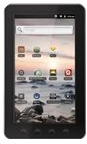
HARD RESET TABLET KYROS COBY MD 7012.
- Turn off the Tablet.
- Press the and hold the back button and power button until debug mode appear.
- Then with the volume button Select wipe factory data
- Whit the back button select the option wipe factory data reset.
- Wait when the process finish restart the unit, and ready
Thanks so much life saver!!!!!
ReplyDelete