To enter into the Recovery screen
- Turn off the device and wait 10 seconds.
- Press and hold the volume + button while powering on the device.
- Keep the volume + pressed until the Recovery mode starts (white screen).
- To move from one Go to this web page to see the latest on-line version of this manual. use the volume buttons. To select an option, press the ON/OFF button.
- Press and hold the volume + button while powering on the device.
- Keep the volume + pressed until the Recovery mode starts (white screen).
- To move from one Go to this web page to see the latest on-line version of this manual. use the volume buttons. To select an option, press the ON/OFF button.
Recovery mode options
No: Cancels the system recovery.
Update firmware: Allows you to connect your device to a computer in order to copy the latest .AOS file (operating system) to your device and then install it.
Repair System: Attempts to repair the file structure on the internal memory. This does not erase any data.
No: Return to main recovery screen.
Force Touch screen Calibration: Select this, set your device down, start the calibration, and don't touch it. It will re-calibrate the screen. After the calibration is complete, select No to leave the recovery screen.
Check Disk: Check and repair the system partition if damaged.
Start USB MSC: Allows you to connect your device to a PC to access the internal memory.
Format System: Formats the internal memory. All data (music, photos, videos, etc.), applications and settings are erased.
Update firmware: Allows you to connect your device to a computer in order to copy the latest .AOS file (operating system) to your device and then install it.
Repair System: Attempts to repair the file structure on the internal memory. This does not erase any data.
No: Return to main recovery screen.
Force Touch screen Calibration: Select this, set your device down, start the calibration, and don't touch it. It will re-calibrate the screen. After the calibration is complete, select No to leave the recovery screen.
Check Disk: Check and repair the system partition if damaged.
Start USB MSC: Allows you to connect your device to a PC to access the internal memory.
Format System: Formats the internal memory. All data (music, photos, videos, etc.), applications and settings are erased.
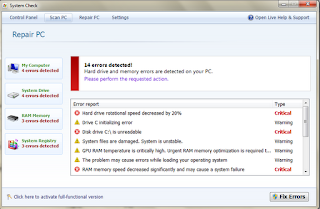




HARD RESET TABLET KYROS COBY MD 7012.